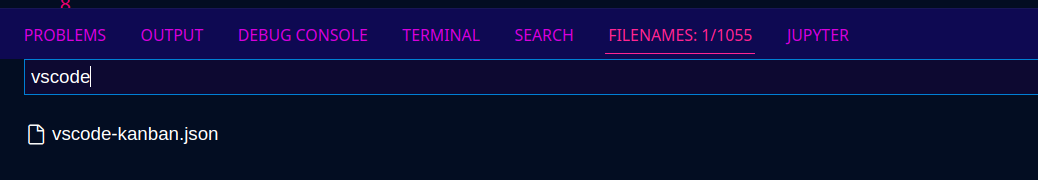Visual Studio Code Extensions - Quick Picks #6
06/12/2022, SunMarkdown Table Formatter
A markdown table's formatting often tends to go awry when there is a need to change the words in the headers which affects the width of columns. It is a laborious process to have to realign all the column content that fall underneath the changed header.
To solve this issue, use the Markdown Table Formatter extension to format markdown tables. This extension will format the 'basic markdown tables' such as the following:
| Food Item | Items Bought |
|------------|--------------|
| Pineapples | 4 |
| Tomatoes | 3 |
However, it does not work with Pandoc's grid table markdown output.
Filename Search
By default, VsCode comes with a file name search which is brought up using the ctrl + shift + p key combination. However, this search provides only a temporary overlay element for files, that disappears if you click on the outside area of that element. Use this extension to keep a persistent view of the file names being searched.
After opening up this panel with the ctrl + shift + q combination, you can drag this panel's tab into the Search panel to keep it accessible on the bottom panel. The default view of this plugin will show up in the additional vertical sidebar.