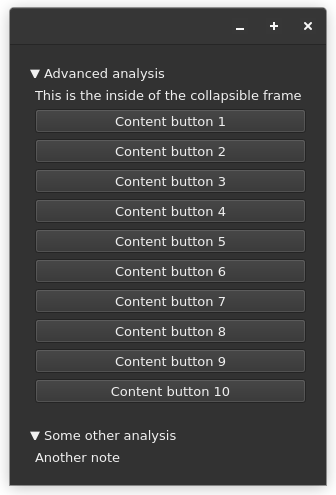PyQT - Collapsible Sections
10/15/2023, SunPyQt - Accordion Equivalent
When there are groups of related information that are to be made available for viewing, but is too visually cluttering when shown all at once, one can use the grouping behavior of an accordion or collapsible section to selectively show information.
One native Qt widget that can be used in PyQT is the QtToolBox. This widget offers a vertical list of collapsible containers where only one can be viewed at a time. It behaves similar to a tab view except the the tab and its associated content are bunched together.
import sys
from PyQt6.QtWidgets import QApplication, QLabel, QMainWindow, QToolBox, QGridLayout, QLabel, QPushButton, QWidget
class MainWindow(QMainWindow):
def __init__(self):
super().__init__()
self.resize(500, 300)
# Create layouts
layout = QGridLayout()
bees_layout = QGridLayout()
# Create toolbox widget
toolbox = QToolBox()
# Add the labels to the toolbox
# to create each section
toolbox.addItem(QLabel("Some information about ants."), "Ants")
btn = QPushButton('A button for bees')
widget = QWidget(self)
widget.setLayout(bees_layout)
bees_layout.addWidget(btn)
toolbox.addItem(widget, "Bees")
# Set the widget to the layout
layout.addWidget(toolbox)
self.setCentralWidget(toolbox)
if __name__ == '__main__':
app = QApplication(sys.argv)
window = MainWindow()
window.show()
sys.exit(app.exec())

One limitation of the QtToolBox is that only one group can be visible at once, but one might want to show multiple groups at once. To remedy this problem, use the superqt QCollapsible component .
Below example adapted from superqt's documentation page.
import sys
from PyQt6.QtWidgets import QApplication, QLabel, QPushButton, QLabel, QPushButton, QWidget, QVBoxLayout, QMainWindow
from superqt import QCollapsible
class MainWindow(QWidget):
def __init__(self, parent=None):
super(MainWindow, self).__init__(parent)
self.initUI()
def initUI(self):
# Create layouts
QMainWindow().setCentralWidget(QWidget())
layout = QVBoxLayout()
# Create the collapsible sections
collapsible = QCollapsible("Advanced analysis")
collapsible2 = QCollapsible("Some other analysis")
layout.addWidget(collapsible)
layout.addWidget(collapsible2)
# Add contents to the collapsible sections
collapsible.addWidget(
QLabel("This is the inside of the collapsible frame"))
for i in range(10):
collapsible.addWidget(QPushButton(f"Content button {i + 1}"))
collapsible2.addWidget(QLabel("Another note"))
# Show the collapsible sections
collapsible.expand(animate=True)
collapsible.show()
collapsible2.expand(animate=True)
collapsible2.show()
# Display layouts
self.setLayout(layout)
self.show()
if __name__ == '__main__':
app = QApplication([])
mainWindow = MainWindow()
mainWindow.show()
sys.exit(app.exec())